How to Sign up for Medicare on line
This post will give you instructions on how to sign up for Medicare on line. Please keep in mind, the only people who are eligible to use this tool are people who are turning 65. If you have already turned 65 more than 2 months ago you will have to sign up for Medicare at your local Social Security office.
If you are not ready to retire yet, you can still apply for Medicare on line. The online application usually only takes a few minutes. Just select submit your electronic application and you are done. You do not need documentation and will not have to sign any forms. Social Security will process your application and contact you if they need any more information. You will receive your Medicare card in the mail.
Social Security works with CMS by enrolling people into the Medicare program.
How to sign up for Medicare on line – There are several good reasons to use the online Medicare application:
- Avoid the trip and the waiting in your local Social Security Office.
- Start and stop your application when you need to without losing your information.
- Correct your application before you submit it.
- When you are finished, just select “Submit Now” to send your application to Social Security no need to wait for the mailman.
- Receive a printable receipt of your application for your records.
- Receive a confirmation number after you submit your application that you can use to check the status of your application.
How to sign up for Medicare on line – If you are not planning to receive retirement benefits yet:
you should still sign up for Medicare three months before reaching age 65. Once you are in the online application, you will be able to opt out of receiving cash retirement benefits now. You will be able to apply online for retirement benefits later. With the online application, you can sign up for both Medicare Part A (Hospital Insurance) and Part B (Medical Insurance). There is a cost for Medicare Part B coverage, therefore you may decide not to accept it. Although, if choose not to enroll in Medicare Part B and then decide you want it later, you will pay a higher Part B premium. Your monthly cost will go up 10 percent for every 12-month period you were eligible for Part B, but didn’t sign up for it, unless you qualify for a “Special Enrollment Period.”
How to sign up for Medicare on line – Special Enrollment Period (SEP)
If you are age 65 and have Medical coverage through a spouse’s current employment, you might not need to apply for Medicare Part B yet. If this is the case, you may be eligible for a “Special Enrollment Period” (SEP).
- You qualify if you or your spouse is currently employed and receive benefits from employer based health coverage.
- Anytime during the 8-month period that begins the month after your group health plan coverage or the employment it is based on ends, whichever comes first.
How to sign up for Medicare on line – What to do if your Medicare card is lost, stolen, or destroyed;
You can ask for a replacement card by using your online my Social Security account. If don’t already have a Social Security on-line account, you can easily create one online. Create your account by clicking on this link: Sign In or Create an Account.
Once you log in to your account, choose the “Replacement Documents” tab. Then choose “Mail my replacement Medicare Card.” You will receive your new Medicare card in about 30 days.
If you decide not to use the online service, you can contact Social Security either by phone or in person at your local Social Security office.
- Call 1-800-772-1213 (TTY 1-800-
325-0778), Monday through Friday, from 7 a.m. to 7 p.m. - Click the following link to contact your local Social Security office.
If you have further questions, please contact our office. You can reach us either by phone at (203)796-5403 or by email at edward@croweandassociates.com. To learn more about us, please go to www.crowenadassociates.com
resources https://www.medicare.gov/
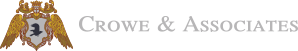


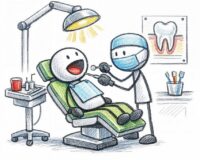




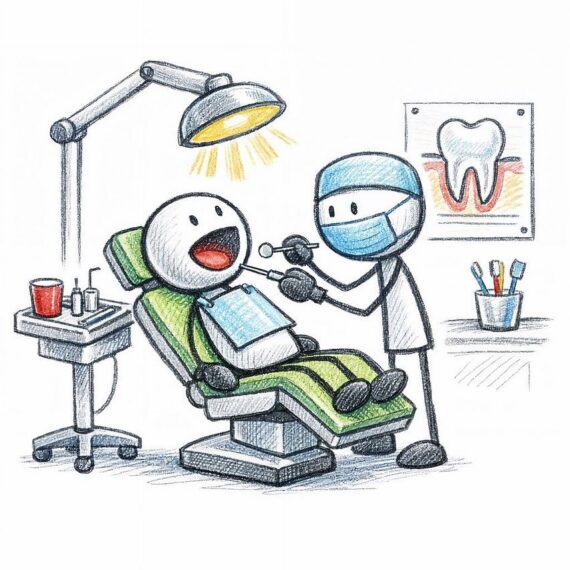

Leave a Comment