Cigna Medicare agent login
With your Cigna Medicare agent login, you have access to the information, tools, and resources to manage your Cigna business, in one convenient place. Once you have your Cigna writing ID, you can log into the Cigna site and check out all the great tools they offer.
If you want to add Cigna to your Medicare contracts, click here
Do you want to contract to sell Medicare, click here to begin a new contract with Crowe and Associates.
If you want to add Cigna to your current Crowe and Associates contract, click here.
The dashboard contains links for
Cigna Individual and Family
Quote and Enroll – Use this link to run a plan quote in a specific area and enroll your client.
Book of Business – Take a look at your book of business and view important enrolment details
Commissions – this link provides a commissions overview
Resource Center & Tools – With these links you can find a doctor, dentist, look up medications, view license & appointment information and make updates as well as access documents and forms.
Medicare Advantage
Quote and Enroll –
This link will take you to an enrollment site to run plan quotes and enroll clients.
Book of Business –
This link provides you with a list of your clients and lets you view enrollment details. If you are an agency, you can view your downline agents’ business as well as run reports with selected filters.
Commissions –
View Cigna’s compensation payment schedule and run reports by applying appropriate filters.
Click here to see the Medicare commissions for 2024.
MA Application Status –
This link allows you to view the status of nay Cigna applications you submit.
Request for Information –
From this link you can send an inquiry to the Cigna broker support team.
Tools –
This tab gets you access to so much useful information including:
Salesforce –
Use this part of the portal to manage potential client leads as well as view sales results.
Medicare Producers’ University –
This is an area full of useful information. Access Cigna learning courses several different ways, find instructor led events, the resource center, the media room offers multiple training videos. There are also links to, your transcript that shows courses you completed as well as provides a copy of course completion certificates.
Medicare /Medicaid Eligibility –
this tool lets you check your client’s eligibility for Medicare and Medicaid.
Online Provider directory –
This is an easy way to search providers for clients, this search can be modified to find providers narrowed down by specialty.
Custom Point –
From here agents have access to Medicare advantage marketing materials. This includes sales kits and much more.
Find Rx Medications 2024 –
Use this tool to lookup the cost and coverage for client medications.
Health Risk Assessment –
From here, agents have the ability to submit a client’s HRA after they complete the VBE HRA training in producers’ University.
Medicare Plan Finder –
Use this tool to look for and compare Medicare health plans for our clients.
Market Review Submission –
This tool provides valuable input to ensure the marketing materials you plan to use are compliant.
Watch a quick YouTube video on the Scope of Appointment rules for 2024
Cigna Learning Center –
This link takes agents to three different levels of training for help with Medicare sales.
YouTube –
Take a look at several Medicare Advantage videos Cigna provides to help clients understand the differences between the plans and which one might fit best.
Cigna Supplemental
Most of the information you can access from this section has a similar description to the tools above, except where noted.
Prescription Drug Plan
This link lets you shop and compare Cigna prescription drug plans as well as search for a local in-network pharmacy.
There are also links to access several different categories of messages
These are just some of the things you can access in the Cigna broker portal, there are many more great tools available to contracted/appointed brokers!
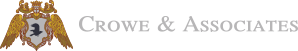


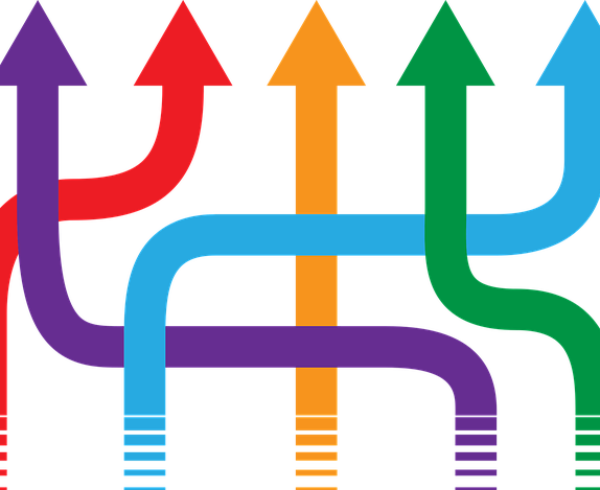
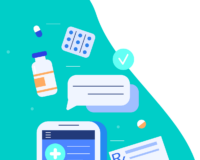
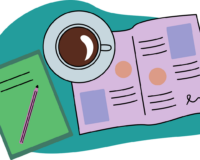





Leave a Comment