Why use a Medicare agent
If anyone asks why use a Medicare agent, we can provide you with some good reasons anyone should consider using a Medicare agent.
Because Medicare agents complete hours of training on both compliance regulations and the Medicare products available in their area, they are well versed on the plans available and provide valuable information to clients. They can provide clients and potential clients comparisons of several plan options and help find the Medcare plan that best fits their needs.
To learn the difference between Medicare Advantage and Medicare Supplements, click here
Compare plan choices
Because health insurance coverage is such an important decision, it is important for clients to understand all their choices. Choosing the wrong plan can be a very costly mistake. For this as well as many other reasons, the help of a licensed Medicare agent is essential. A Medicare agent can go over the client’s list of wants/needs for coverage and find plan options that are right for them. Agents help clients weigh the benefit of each plan. Medicare plan benefits, rules, and exceptions may be overwhelming to sort out without a trained professional.
To find out about our quoting tools, Connecture and Sunfire, click here
Consider the client’s current coverage
It is important to consider the client’s current Medicare coverage and find out what about the plan works or does not work for them. With this information in mind, it is easier to find help them decide whether they should stay in their current plan or if there are better options available to them.
Agents do not charge for their service
As a Medicare agent, you cannot take money from the client for the advice you provide. This means clients receive expert advice at no cost. This service is provided for free. That is one deal you cannot beat!
Medicare agents receive payment through a couple different ways depending on the type of agent they are. Agents who are employed by and insurance company receive payment based on their agreement with their employer. Many other agents who are not captive with a carrier, receive payments through the commissions they earn. They may receive this payment directly from the carrier or if they are LOA, they receive payment from their up-line. Either way, the amount they make is based on their total number of sales made.
Please note: commission amounts vary based on the plan type and carrier as well as the level each individual agent is contracted at.
Find out about commission levels for 2024
How clients choose a Medicare agent
Here are some things clients may consider when they choose a Medicare agent.
- The first way clients choose an agent is usually word of mouth. If you have done a great job helping their friends, relatives or co-workers, believe me they will hear about it. People love to tell their friends about an agent who really did a good job for them. That is why all your clients need to know that you are there to answer any questions or concerns they have.
- Clients feel better knowing they are working with an experienced agent someone who understands the plan benefits and how they work. Be sure you are up to date on all the plans in the areas you sell in as well as what the rules for enrollment are.
- Offer many different carries and plan types for each area you sell in. Clients want to work with an agent who has access to all the best plans in their area. Each client is an individual and one plan type may not be the best choice for every client. Do not offer only Medicare Advantage plans as some clients are better off with a Supplement and PDP plan.
Click here for a scope of appointment
A knowledgeable and caring Medicare agent is a very valuable resource for the community. If you make sure you are well informed and truly enjoy helping those who need advice on Medicare coverage, you can become a successful agent with the right amount of time, effort & training.
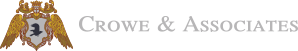









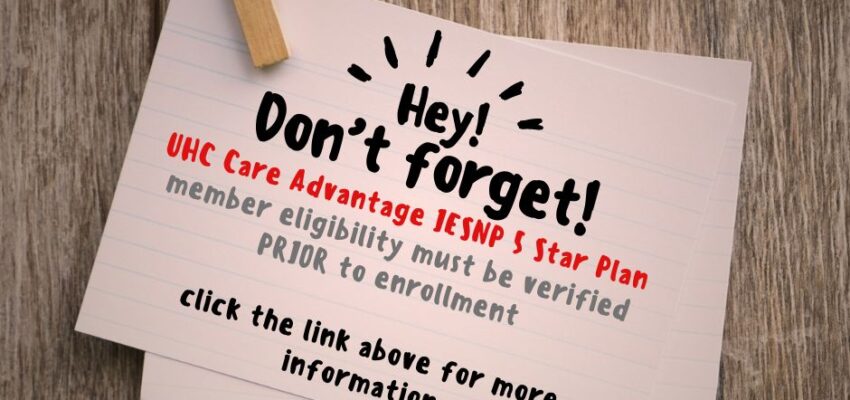







Recent Comments