Permission to Contact for Medicare Sales: What Agents Need to Know
As a Medicare agent, staying compliant with CMS marketing guidelines is critical. One of the most important aspects of compliance is obtaining Permission to Contact for Medicare sales (PTC) from potential beneficiaries before initiating sales calls or marketing activities. Failing to do so can result in regulatory violations, fines, and loss of certification with carriers.
In this blog, we’ll break down what Permission to Contact is, how to obtain it,and CMS rules that apply.
What Is Permission to Contact (PTC)
PTC is a CMS-required process that ensures beneficiaries give express consent before a Medicare agent can reach out to discuss plan options, answer questions, or schedule appointments. This rule protects Medicare beneficiaries from unsolicited contact and promotes ethical sales practices.
Crowe/Pinnacle agents can access online tools that help agents gather important client information including PTC with RetireFlo for Connecture or Sunfire’s BlazeSnyc:
Watch a video on RetireFlo for Medicare producers: Obtain client scopes, PTC, drug & doctor lists
Take a look at how the Sunfire BlazeSync customer intake form works
CMS Guidelines for Permission to Contact
According to CMS Medicare Communications and Marketing Guidelines (MCMG), agents may not:
- Cold call beneficiaries.
- Leave marketing materials in common areas (e.g., lobbies or libraries) to collect leads.
- Approach beneficiaries in healthcare settings or parking lots.
Agents must have documented permission from the beneficiary prior to outreach, unless the beneficiary initiates the contact.
Important: The PTC Permission to Contact form expires after 12 months or once it’s purpose has been fulfilled. If you need to contact the beneficiary after the original PTC expires, you must obtain a new one.
Acceptable Ways to Obtain Permission:
- Permission to Contact (PTC) Form
- Scope of Appointment (SOA) form
- Inbound phone call from the beneficiary
- Online request form (such as a lead form on your website)
- Text or email initiated by the beneficiary
- Business reply cards (BRCs)
- Event sign-in sheets (when clearly marked as giving permission to be contacted)
Once permission is granted, it only applies to the scope and method defined. For example, if a beneficiary gives you permission to call about Medicare Advantage plans, you can’t use that to market life insurance or annuities.
Ready to join the Crowe team; click here for online contracting
What Must Be Included in a PTC Form
A compliant Permission to Contact form should include:
- Beneficiary name
- Date
- Type of contact permitted (e.g., phone, email)
- Reason for contact (e.g., Medicare Advantage plan information)
- Statement that the individual is not obligated to enroll
- Signature or consent checkbox (if digital)
The form must also make it clear that responding is optional and not a condition of enrollment.
Permission to Contact Form
First Name: ____________________
Last Name: ____________________
Phone Number: ____________________
Email (optional): ____________________
Preferred Contact Method: ☐ Phone ☐ Email
Reason for Contact:
☐ I would like to be contacted by a licensed insurance agent to discuss Medicare Advantage and/or Prescription Drug Plans.
By completing this form, you agree that a licensed sales agent may contact you about Medicare plan options. You are under no obligation to enroll. This is a solicitation for insurance.
Signature: ____________________
Date: ____________________
Note: Agents should keep a copy of all PYTC forms for 10 years as art of their CMS compliance record.
When you Do Not Need a PTC
Although there are strict rules regarding client communication, there are exceptions when the contact is for ongoing client communications. Agents can contact existing clients about other products as long as the have an active business relationship. You can also contact plan enrollees with information on their coverage as long as you are listed as AOR.
Digital Lead Forms and Compliance
If you use online marketing to generate leads, your form must:
- Clearly indicate that a licensed agent will be contacting the user
- Include disclaimers like: “By submitting this form, you agree to be contacted by a licensed sales agent by phone, email, or text message about Medicare plan options. You are not obligated to enroll.”
- Ensure proper data encryption and opt-out procedures
Click here to stay updated on agent events and information
Getting Permission to Contact is not just a CMS requirement; it’s a trust-building opportunity. It shows respect for your client’s privacy and helps you build a compliant, professional reputation.
Always follow the most current CMS guidelines (as they can update annually), and never cut corners when it comes to consent. Remember, ethical practices protect both your business and your clients.
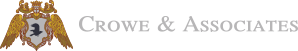

















Recent Comments