Medicare easy pay form
The Medicare Easy Pay form is a quick option for individuals who are either still working or not collecting social security yet for some other reason. This option will ensure you never miss a Medicare payment. This is a great way to avoid the complications that could occur if you neglect to pay your Medicare premium.
Once you receive a bill from Medicare, you can sign up for Medicare easy pay. Medicare easy pay automatically deducts your Medicare premiums on the 20th of each month from either your checking or savings account.
Learn more abut signing up for Medicare A & B
There are 2 ways to enroll in Medicare easy pay:
- The fastest option is online. You can either log in to an existing account or create an account. Once you log in, click on “My Premiums” and follow the links from there to sign up and fill out the online form.
- Another option is to Click here to download the Medicare easy pay form. This option takes longer (from 6-8 weeks) for your deductions to begin. In the meantime, you need to be sure you pay your premiums in a timely manner. You can do this either online through your account or by using the paper bill you receive. Mail the completed form to: Centers for Medicare & Medicaid Services, Medicare Premium Collection Center, P.O. Box 979098, St. Louis, MO 63197-9000.
Once easy pay begins:
- Each month you receive a statement that tells you how much will be deducted from your bank account.
- The premium is deducted from your bank on the 20th each month. Your bank statement will show a payment marked “CMS Medicare Premiums”.
Click here to download Understanding your Medicare easy pay statement.
If your payment is rejected, you will receive a notice that provides instructions to get the payment in to Medicare. Once your account is up tp date, your easy pay will start up again as scheduled. Medicare will send you a notice if the premium amount changes. The new rate will automatically be deducted from your account on file.
More Medicare easy pay information:
What to do if you need to change the banking information for our automatic payments: simply log into your Medicare account and choose “My Premiums” and “see of change my Easy Pay” form there you can complete a quick online form.
If you do not like to do online forms, you can mail a completed SF-5510 form. Click here to download the Medicare easy pay form. Be sure that you indicate the change you want to make on the form. You can mail the form to the address indicated above. Again, this will take a long time to update (possibly 6-8 weeks). It can take about 4 weeks to stop Medicare easy pay deductions.
If you are having trouble with the Medicare easy pay; please contact 1-800-MEDICARE (1-800-633-4227) TTY users call 1-877-486-2048 for assistance.
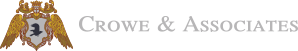








Recent Comments