Medicare Part D Plan finder
If you are a Medicare agent or plan to be one, the Medicare Part D plan finder can really help make your life easier. Medicare part D can be an important part of your client’s health care coverage. Before you go to the website, you will need some basic information form your client. You will need to know their zip code. Have a list of their medications as well as dosages and the name of 1 or 2 pharmacies that they prefer to use.
Click here to go to the Medicare plan finder
Once you get onto the website:
-
Enter your client’s zip code, then click on find plans.
-
Next page will ask you 3 questions:
- How do you get your Medicare coverage (there are 4 options to choose from) if you are unsure just pick the one that says I don’t know.
- Do you get help from Medicare or your state to pay Prescription drug costs? (there are 6 choices for this question) again, if you are unsure opt for I don’t know.
- Would you like to add drugs? (there are 3 options for this question) If you have a list of medications for your client, choose yes then click on the continue to plan results tab.
3. The next page will ask you for the name of the medication.
A. Type in the name of the medication, click on find my drug
B. choose which drug your client uses and click on add drug.
C. The screen will prompt you to choose a dosage and quantity as well as the frequency and pharmacy type.
D. After you enter all the medications; click on my drug list is complete.
4. The Next screen will you will choose which pharmacies your client prefers (you can choose only up to 2). After you choose you click on the continue to plan results tab.
5. The next screen you will choose the type of plan you are looking for.
A. Prescription drug plans (with original Medicare).
B. Medicare Health Plans with drug coverage.
C. Medicare health plans without drug coverage.
6. Once you make your choice, click the continue to plan results tab.
The next screen will show you the plans available along with costs and other information. You can select up to 3 plans to compare. After you make your choices, you will click on the compare plans option. You an then see which plans provide the coverage and cost that best suits your client’s needs.
This tool is great for Medicare Part D Plan searches, although we have a tool that is better for Medicare Advantage plan comparisons.
All agents who are appointed to sell with us will have access to this quoting tool free of charge as well as the many other benefits of joining our team.
Click for Free Medicare Lead Program Power Point
CLICK THIS LINK FOR CONTRACTING 2019
If you need a scope of appointment form – click here
To view some of our informational webinars – click here
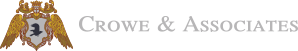








Leave a Comment