Create a Facebook Business Page
Agents looking to prospect for new Medicare clients through Facebook need to first creates a facebook business page.In this blog post, we’ll walk you through the steps for setting up a Facebook business page and using paid ads to promote your business on the platform. The ultimate goal will be to engage Medicare prospects and gain new clients. We will discuss using paid ads later in the post but those using ads to drive traffic should keep the focus of the ads local to their geographic area.
Step 1: Create a Facebook Business Page
To create a Facebook business page, you’ll need a personal Facebook account. If you don’t already have one, go to www.facebook.com and sign up for an account. Once you have a personal account, you can create a business page by following these steps:
- Click on the three lines in the top left corner of your home page and select “Create” from the dropdown menu.
- From the “Create” page, select “Page”
- Choose the type of business page you want to create. There are several options to choose from, including “Local Business or Place,” “Company, Organization or Institution,” and “Brand or Product.”
- Enter the required information for your business page, including your business name, address, and phone number. You’ll also need to upload a profile picture and cover photo for your page. If your a looking for Medicare prospects it would be best to have your business page title reflect what you do.
- Click “Continue” to finish setting up your business page.
Step 2: Optimize Your Facebook Business Page
Once you’ve created your business page, it’s important to optimize it for maximum visibility. Here are a few tips for optimizing your Facebook business page:
- Fill out your “About” section with a detailed description of your business, including your products or services, mission statement, and contact information. Keep in mind, most seniors or those approaching age 65 do not know how an independent Medicare agent does business. As a result, the “About” section is a good place to make that clear.
- Use relevant keywords in your page’s name, description, and posts to make it easier for people to find your business through search. Use keywords that people may search when looking for Medicare information. You can use the Google Keyword planner to get an idea of how often any given keyword is searched CLICK HERE FOR THE PLANNER
- Add a call-to-action button to your page, such as “Shop Now,” “Contact Us,” or “Sign Up.” This will make it easier for people to take action and engage with your business. In the Medicare space, many agents will have Medicare 101 webinars or zoom meetings. The call to action can help drive people to your registration page to increase the attendance at your next online session. The call to action can also be used to drive people to an office location for an educational meeting or an educational seminar. Crowe offers agents a turnkey seminar program that averages more than 50 prospects per seminar. Learn about our Medicare educational seminar program.
The importance of adding daily conent
Post regularly/daily to your page, sharing updates, promotions, and valuable content related to your business. The rules for people signing up for Medicare can be overwhelming. You should post helpful information frequently. Examples would be “How to sign up for Medicare A and B”, “Who can waive Medicare part B”, how do Medicare Advantage plans work?”. There are endless topics and helpful information you can post to help Medicare beneficiaries. An example of some topics can be found here. Engage with your followers by responding to comments and messages, and asking for feedback.
Step 3: Use Paid Ads to Promote Your Business
Once you’ve set up and optimized your Facebook business page, you can use paid ads to reach a wider audience and drive more traffic to your page. Here’s how to set up a paid ad campaign on Facebook:
- Go to your business page and click on the “Create” button in the top right corner.
- From the dropdown menu, select “Create an Ad.”
- Choose your objective for the ad campaign. Options include “Boost Your Posts,” “Promote Your Page,” and “Send People to Your Website.”
- Select your target audience, including demographics, interests, and location. If you are an independent Medicare agent, it makes sense to target people turning 65 in the next 3 to 24 months. Why would you want to target people that are so many months away from turning 65? Most people start researching Medicare up to 8 months prior to turning 65. Insurance companies start sending them information about 6 months before they are 65. As a result, it makes sense for you to make contact with them first and provide helpful information before everyone one else does. In addition you should target people that are already age 65.
- Set your budget and schedule for the ad campaign. You can choose a daily or lifetime budget, and set the start and end dates for the campaign.
- Create your ad by choosing an image or video, and writing a compelling headline and description.
- Review and submit your ad for approval. Facebook will review your ad to make sure it meets their advertising policies. Once your ad is approved, it will start running according to your schedule.
Create a Facebook business page: How paid ads work on Facebook
Facebook ads work by targeting a specific audience based on factors such as demographics, interests, location, and behaviors. When you create a Facebook ad, you choose the objective for your ad campaign, such as increasing page likes, boosting a post, or sending people to your website. You also select your target audience and set a budget and schedule for your ad.
Once you’ve created your ad, it will be shown to the people in your target audience as they browse Facebook or use other apps and websites that are part of the Facebook Audience Network. The ad may appear in their news feed, in the right column of their home page, or in other places on the platform.
Facebook uses an auction system to determine which ads to show to each person. The ads with the highest bids and the best relevance to the user are more likely to be shown. Facebook also uses algorithms to optimize the delivery of ads and maximize the return on investment for advertisers.
Agents you can receive a $500 discount on Social Waves Media’s Click to Close course. This is a lead generation course designed specifically for insurance agents! Learn how to create successful Facebook ads and run cost effective lead generation campaigns.
Click here for $500 discount
Create a Facebook business page: Pricing for Facebook ads
Facebook offers a variety of pricing options for ads, including cost-per-click (CPC), cost-per-impression (CPM), and cost-per-action (CPA).
- Cost-per-click (CPC) means you pay every time someone clicks on your ad. This is a good option if you want to drive traffic to your website or get people to take specific actions, such as making a purchase or filling out a form.
- Cost-per-impression (CPM) means you pay for every thousand times your ad is shown. This is a good option if you want to increase brand awareness and reach as many people as possible.
- Cost-per-action (CPA) means you pay every time someone takes a specific action, such as making a purchase or filling out a form. This is a good option if you want to drive conversions and focus on specific goals.
The cost of Facebook ads depends on several factors, including your target audience, ad format, and ad placement. Facebook provides a pricing calculator to help you estimate the cost of your ad campaign based on your budget and objectives.
It’s important to keep in mind that the cost of Facebook ads can vary widely, and it’s not always possible to predict how much you’ll need to spend to achieve your goals. It’s a good idea to start with a small budget and test different ad campaigns to see what works best for your business. You can then adjust your budget and targeting as needed to get the best results.
You can access a lead generation course specifically designed for insurance agents.
Sign up to learn how to generate your own exclusive leads and receive a $500 discount on Social Waves Media’s Click to Close course. Learn how to create successful Facebook ads and run cost effective lead generation campaigns.
Click here for $500 discount
Boosting a Facebook page vs. paid ads
Boosting a Facebook page means paying to promote one of your posts on your business page to a larger audience. When you boost a post, it will appear higher in the news feed of the people in your target audience, increasing the chances that they will see it and engage with it. Boosting a post is a quick and easy way to reach a specific group of people on Facebook.
Using paid ads, on the other hand, involves creating a more comprehensive ad campaign with specific objectives and targeting options. When you use paid ads, you can choose from a variety of ad formats, such as images, videos, carousels, and slideshows, and you can target specific demographics, interests, and behaviors. Paid ads also allow you to set a budget and schedule for your campaign, and track the performance of your ads through Facebook’s Ad Manager.
In general, boosting a post is a good option if you want to quickly promote a specific piece of content to a targeted audience. Paid ads are a better choice if you want to create a more comprehensive ad campaign with multiple ad formats and targeting options, and track the performance of your ads.
Facebook paid ads to attract Medicare prospects
Using Facebook ads to attract Medicare prospects can be an effective way to reach a specific audience and promote your Medicare products or services. Here are some tips for using Facebook ads to reach Medicare prospects:
- Identify your target audience: Start by determining who your ideal Medicare prospect is, including their age, location, interests, and behaviors. You can use Facebook’s targeting options to reach specific groups of people, such as those who are over 65, live in a certain geographic area, or have expressed an interest in health and wellness. While it can be productive to target local people over age 65, it is also a good idea to target people turning 65. Target those turning 65 in the next month up to the next 24 months.
- Create a compelling ad: To attract Medicare prospects, it’s important to create an ad that speaks to their needs and interests. Use a clear and concise headline, and include information about the benefits of working with an independent Medicare agent. You can also use images or video to grab people’s attention and showcase your offerings. Remember, people turning 65 are looking for information when it comes to Medicare. Providing them information that can clarify the process is a great way to engage your audience.
- Choose the right ad format: Facebook offers a variety of ad formats to choose from, including images, videos, carousels, and slideshows. Choose the ad format that best fits your message and target audience. For example, if you want to showcase a variety of Medicare plans, a carousel ad with multiple images may be a good choice.
How much will you spend on the campaign? Use our lead program to offset the cost
Set a budget and schedule: Decide how much you want to spend on your ad campaign and how long you want it to run. You can choose a daily or lifetime budget, and set start and end dates for your campaign. Keep in mind that the cost of Facebook ads can vary depending on your target audience and other factors. It’s a good idea to start with a small budget and test different ad campaigns to see what works best for your business.
Keep track of what is and is not working
Track your results: Use Facebook’s Ad Manager to track the performance of your ad campaign and see how it’s reaching your target audience. You can view metrics such as impressions, clicks, and conversions to see how your ad is performing and make adjustments as needed.
By following these tips, you can use Facebook ads to effectively reach Medicare prospects.
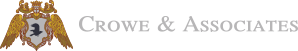








Recent Comments