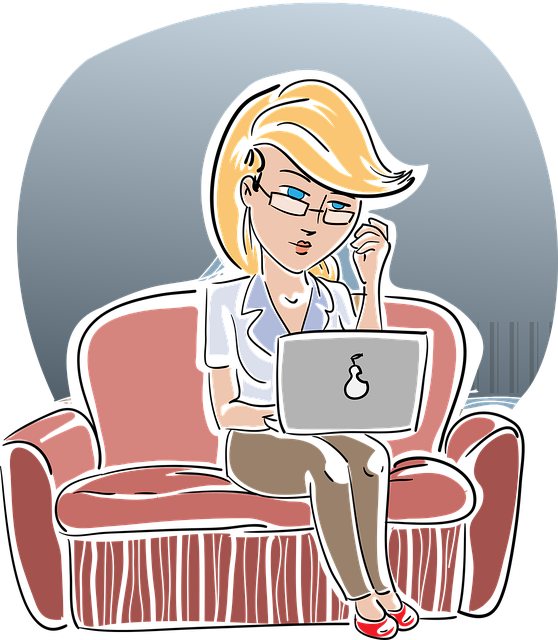Devoted broker portal
The Devoted broker portal is designed to provide all the tools you need to make selling Devoted products easy. If you’re ready to sell with Devoted, you will receive an email from Devoted with the subject line “Devoted Agent Broker Portal Log-in Details”’. This email contains a link to use to create a password for your account, your username is your NPN. After the agent does this, they can login to the portal by going to agent.devoted.com.
What’s in the portal
Individual agents have access to the following tools in the portal:
1. On the Home Page agents will find their ready to sell status. They can also access sales tools, training and educational resources.
2. Submit your client’s applications or HRAs online while you are with them in person or when they are on the phone with you.
3. Send a digital scope of appointment via email.
4. Check your client’s application or enrollment status. You can also access member IDs from here.
5. Check your commission statements.
6. If you want to host either a Devoted sales or educational even, just submit an event request.
To add Devoted to your Medicare sales products, click here for an online contract
Agency administrators have access to the following tools in the portal:
- A summary of your downline agents; this includes their NPN, ready to sell status by state as well as application activity.
- Agencies can verify the states they are actively contracted in.
- View monthly commission statements for payments received by your agency.
Please note: agencies have access to one admin account. This account is limited to read only access in the agent portal. In other words, admins cannot create or edit applications in the portal.
Manage your clients
This portal allows agents to view client information including, client name, phone number, plan, effective date, end date (if applicable), member ID and status. There are many ways to filter and sort your view of the client lists.
Submit an electronic SOA
Agents can submit SOAs electronically, over the phone, by paper, or through email. Take a look at a quick video on Devoted’s Scope of appointment tool.
If you need a scope of appointment, click here to download one
Online enrollment
Agents can quickly enroll a client through the portal. Just click “Start enrollment” at the top of the page. Fill out the Create Contact page, click the orange “Start Application” button to complete the application.
Host a Devoted event
Just follow these easy steps:
- Log into your Devoted portal and go to the “Events” tab. Choose “Submit New Event Request”.
- Enter your event information. Please note, agents must answer items marked with a red asterisk before they can proceed.
- After you fill out all the information and agree to the broker event guidelines (guidelines can be found in the broker manual) be sure you save the event.
- Once you are done, the information goes to local market contacts for review. If there are any questions, representatives contact the agent by email.
- Agents can easily view the status of their request in the events tab.
Learn more about how to conduct a compliant sales event
Devoted has a new feature on the portal
Agents can request help through a support ticket system. Agents receive a response to their questions within 48 hours. Just follow the prompts and click on the Add to submit the ticket. It is easy to track the progress of your request in the portal. Once the Devoted representative solves the problem, the agent receives a confirmation email.
Because there are so many things agents can access in the portal, we listed some of the highlights.