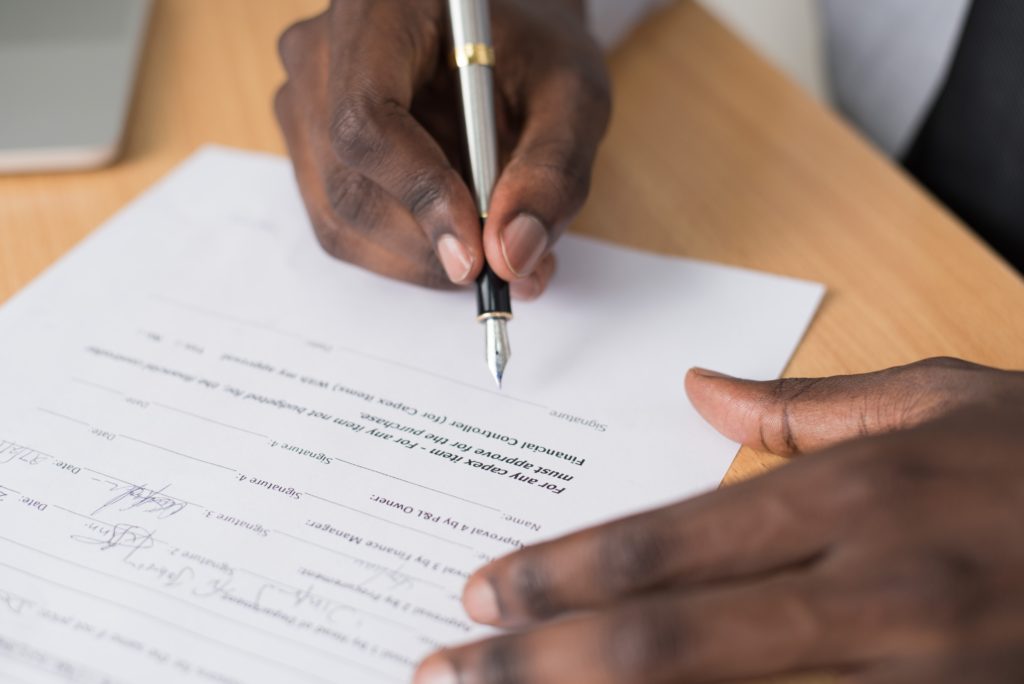Medicare Employment Verification form
You might wonder why you would need a Medicare employment Verification form? If you are going to apply for Medicare in a special enrollment period you need to have had group plan coverage within the last 8 months through either yours or your spouse’s employer.
If you have a disability you must also have had large group health plan coverage through either your own or your spouse’s employment. The Medicare verification form is used to prove that you have had or have this coverage. It is needed to process your Medicare enrollment application. The employer that provides you with health coverage will complete some sections of this form for you. The form includes information about your health care coverage as well as the dates of employment.
Click here for Employment verification form
HOW DO I FILL OUT THIS FORM?
You will fill out the first part of the form(section A). Have your or your spouse’s employer(whichever provides insurance coverage to you)fill in the second part of the form(Section B) and sign it.
WHAT TO DO WITH THE COMPLETED FORM:
Once both sections are complete, you need to include the form with your Medicare enrollment application. You send both forms to your local Social Security office.
If you need to find your local Social Security office click here, after you get to the page you click on the menu. Then click on contact us, and finally click on find an office.
If you have any questions or need help with this, please contact our office. You can reach us either by phone (203)796-5403 or by email at admin@croweandassociates.com
If you are a Medicare agent and need a scope of appointment form Click Here.
Have you thought about Medicare sales:
We have a great lead program for agents that are part of our team. Click here for more information.