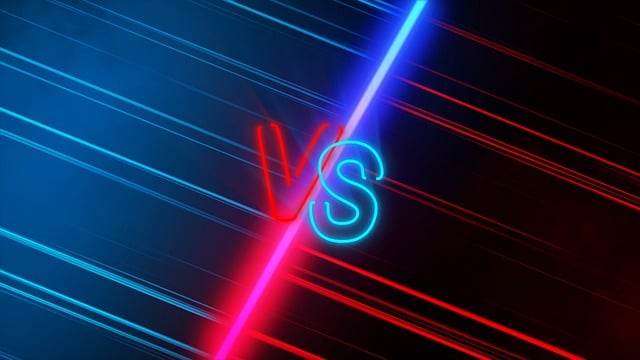Connecture vs Sunfire
Because we offer both platforms to our agents at no charge, we will compare the two, Connecture vs Sunfire, to help you choose which one to use based on your personal preferences and not our opinion. It is tough to decide which platform is better as each provides quoting and enrollment for MAPD, PDP, and Medicare Supplement as well as dental and vision sales.
Both platforms provide browser-based software that does not require agents to download anything on their computer.
Watch a YouTube video on how to use Sunfire and Connecture for enrollments.
Let’s start with Connecture
Here are a few of the features Connecture offers:
- This platform provides the user with a built in CRM. Agents enter client information such as, name address, email, phone number as well as medications, doctors and preferred pharmacy.
- There is the option to provide the client’s health status (Generally Healthy, Some Health Needs & Significant Health Needs). This helps you determine the type of coverage that best suite each individual.
- Connecture provides a personal PURL, this is a shopping link that agents can send to clients to self-enroll and credits the agent with the sale.
- There is an option to quote and enroll clients in DSNP plans.
- This website provides Blue Button functionality, it lets agents enroll clients through a government approved link to the carrier’s enrollment portal.
Learn why you should consider contracting with Crowe
Now we will go over Sunfire
Here are some things that make Sunfire different:
- Sunfire offers the ability to select different levels of LIS, this includes approximate premium deductions.
- Agents have the option to enter the client’s current plan to provide a side-by-side comparison so clients can make an informed choice.
- Enter the client’s health status by choosing Excellent, Good or Fair.
- Sunfire gives agents the option to highlight Dental, Vision and Hearing (DVH) benefits if they are included in a plan’s benefits.
- Use the enhanced provider search tool and check if a doctor is in network right on the quoting page. You do not need to use carrier specific tools.
Here’s why they are similar
- Each platform provides agents a way to quote and enroll clients over the phone, by sending a link or in-person online. This can eliminate a face-to-face meeting when it is not possible.
- Both platforms provide a basic CRM to save client information, enrollment information and scope of appointment forms.
- Connecture and Sunfire both provide the ability to record enrollments and scopes and save them.
- Agents can enter the client’s doctors or drug lists and run a plan comparison as well as download a copy to send their clients.
- Send clients information through either text or email.
- Either system lets agents add plans they are not contracted with in to compare.
Click her to watch a video on the CMS call recording rules
Although both these programs offer similar features, individual agents definitely have their opinions as to which they prefer. Crowe and Associates agents can access both of these tools through connect4medicare.com. This is a webpage provided by Pinnacle financial services for use by our agents. Agents are welcome to use one or both of these tools interchangeably as they choose. Because the systems are designed differently, each one offers a unique user experience.