Envision Rx Plus Agent Contracting and Benefits 2017
We are excited to bring you the Envision RX Plus agent contracting and benefits for 2017. A certification guide as well as product highlights are available below in this blog. We believe this will, in fact, be the most competitive PDP on the market this year; here are a few highlights: Click For Envision Rx Plus Benefit Guide We feel this plan will be popular because it has the lowest premium for 2017.
The plan is approved for sale in: Connecticut, Delaware, District of Columbia, Georgia, Maine, Maryland, Massachusetts, Michigan, New Hampshire, New York, North Carolina, Ohio, Oregon, Pennsylvania, Rhode Island, South Carolina, Vermont and Washington as well as West Virginia
- Premium – $14.60
- $0 deductible for tiers 1 and 2
- $71 initial and $36 renewal commission
- Subsidiary of Rite Aid
- 50,000+ preferred pharmacies
Click here to download the 2016 Master Agent Guide
Click here to access the 2017 Enrollment Application
Envision scope of appointment form
Enbvision Rx Plus AGENT CONTRACTING INFORMATION
Contracting Link: Pin:
www.sentinelelite.com EnvisionCAA2017
Below are some quick steps to contracting and certifying for 2017.
- Register on the Sentinel Elite site, www.sentinelelite.com. (Please note: this is a different website from last year and as a result, will require a new login)
- IF YOU ARE PAYING TO AN AGENCY-go to your profile (your name in the right hand corner of the portal), and enter both your agency name and Tax ID. There is a section under the “Login Credentials” section, marked “Principal for an Agency?”. Click it and enter your agency info.
- Go to your dashboard
- Click the “register” in the dashboard, under the Program header, and enter the registration code envisioncaa2017 (not case sensitive) and submit.
- Envision contracting should show up in the “New” tab under Programs section.
- Once started, Envision will appear in the “In-Progress” tab until complete, if you need to log out and return at a later date.
- In fact, You must get an 85%, with 3 tries, on the Envision product certification.
Tips:
- Make sure your popup blocker is turned off, because several steps require a secondary window to open.
- Although, any documents you are uploading cannot have any symbols in the title (for example, they would not accept “Agent Smiths E&O”, you can save the title as “Agent Smiths EO”).
- The password you create for the Sentinel Elite site must have the following:
- Use One capital letter
- One lowercase letter
- Use One number
- One symbol
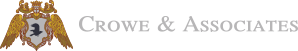








Leave a Comment